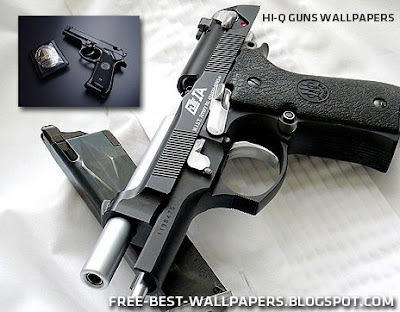There's a lot of Price War and that's makes it that much more difficult to decide on the right spec. Do you sacrifice power/features for money? Well, sometimes you do have to.
After a lot of research - I could get the following price points of the different components in Bangalore, India as on 30th April, 2008. Currently the US Dollar costs about 40 Indian Rupees (1USD = 40 INR). All prices quoted in INR.
| Core 2 Duo 2.66 GHz E8200-(6MB L2 cache 2.66Ghz 1333MHz) | 8000 |
| Core 2 Duo 2.66Ghz E6750-(4MB L2 cache 2.66Ghz 1333MHz) | 7800 |
| Intel DG33TL Intel® G33 Express Chip 1333 FSB | 7200 |
| GigaByte GA-G33M-S2H Intel G33 chipset | 6000 |
| Intel DG33FB Intel® G33 Express Chip 1333 FSB | 5400 |
| ABit Fatal1ty FP-IN9 SLI NVIDIA®nForce® 650i SLI 1333 FSB | 6900 |
| Transcend DDR 2 2 GB 800 Mhz (X 2 = 4GB) | 1850 X 2 |
| Western Digital Sata 2 500 GB (7200.10 RPM) | 4150 |
| Seagate Sata 2 320 GB (16 MB Buffer) | 3500 |
| Seagate Sata 2 500 GB (16 MB Buffer) | 4600 |
| Seagate IDE 320 GB (7200 RPM) | 3600 |
| Western Digital Sata 2 320 GB (7200.10 RPM) | 3200 |
| Lite - On 20X Sata | 1400 |
| Sony 20x (Sata DRU 170S) | 1700 |
| Samsung DVD - Writer 20x SATA SH-203B | 1350 |
| LG 20x | 1300 |
| Zebronics Antibiotic 3 LED Fans(1Side,1Black,Hop) Transparent Side Panel, Temperature Display, USB & Audio Port (Without SMPS) | 2050 |
| Zebronics Marco USB + Audio,120 mm side led fan | Don't know |
| Zebronics Rage USB & Audio, 220mm side Led Fan | Don't know |
| Novatech HTNT-2688-B With Display Cabinet (White / Black) | 1750 |
| ViewSonic 22" VG2230WM TFT Monitor | 12900 |
| ViewSonic 20" VG2021M TFT Monitor | 11200 |
| ViewSonic 19" VG1930WM Analog/Digital 15-pin mini D-sub/DVI-D | 9850 |
| Benq 19 '' E900W (DVI-D) | 9700 |
| Acer 22'' AL2216W | 13400 |
| Benq 19 '' FP92W (DVI-D) | 9800 |
| L.G. 19 " L1952S (15 Pin D-sub only) | 10100 |
| Logitech M50 MM 5.1 Spkrs | 2310 |
| Creative SBS 560 5.1 Spkrs | 2600 |
| Logitech G1 Gaming Desktop (Combo) - Wireless | 1430 |
| Logitech Cordless Desktop EX90-Black (Combo) - Wireless | 1305 |
| Gadmei TV 3488E External TV Tuner Box | 950 |
| Avermedia TV GO 007 FM Plus - Internal | 1945 |