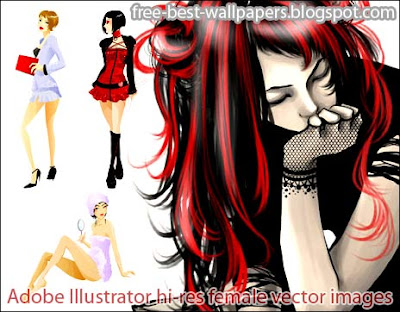Well, we now have the Windows Vista SP1 Gaming Performance Comparison Chart. As usual XP scores well over Vista and Vista SP1 doesn't gain much advantage over a Vista machine without SP1.

The single-GPU GeForce 8800 GTX did experience gains(though not significant) in games like Call of Duty 4 and Oblivion when we compared Windows Vista to Windows Vista with Service Pack 1 installed. Performance stayed mostly flat in most other popular games. Pairing up two 8800 GTXs for an SLI setup yielded similar results. When we compare Windows Vista with Service Pack 1 to Windows XP SP2, the GeForce 8800 GTX kept up in Call of Duty 4 and BioShock. Vista with SP1 actually took the lead in Oblivion, but it's hard to ignore XP's(as usual) victories in Crysis and Team Fortress 2. SLI performance was decidedly better under Windows XP than Windows Vista with and without SP1 in almost all of the tests.
Does this mean XP is a better gaming machine ? The truth is out there!!
The single-GPU GeForce 8800 GTX did experience gains(though not significant) in games like Call of Duty 4 and Oblivion when we compared Windows Vista to Windows Vista with Service Pack 1 installed. Performance stayed mostly flat in most other popular games. Pairing up two 8800 GTXs for an SLI setup yielded similar results. When we compare Windows Vista with Service Pack 1 to Windows XP SP2, the GeForce 8800 GTX kept up in Call of Duty 4 and BioShock. Vista with SP1 actually took the lead in Oblivion, but it's hard to ignore XP's(as usual) victories in Crysis and Team Fortress 2. SLI performance was decidedly better under Windows XP than Windows Vista with and without SP1 in almost all of the tests.
Does this mean XP is a better gaming machine ? The truth is out there!!