 Many a times you may have wanted to delete a locked file from your Windows PC and wouldn't have been able to do so - due to the infamous Windows prompt "File is being used by another process". That's really very annoying at times when you clearly know that there aren't any other processes accessing the file.
Many a times you may have wanted to delete a locked file from your Windows PC and wouldn't have been able to do so - due to the infamous Windows prompt "File is being used by another process". That's really very annoying at times when you clearly know that there aren't any other processes accessing the file.Also, a few situations arise when a Computer Virus might have hijacked the access rights to a know file or the virus file itself.
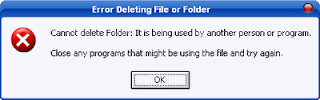
I have a very simple solution for you for these scenarios - it is in the form of a small FREE program called LockHunter. This small yet powerful Unlocker, allows you to easily unlock locked files / folders. Also you can delete or copy such files or folders from it.
The best thing about very cool software is that it runs on Windows 2000 up to Windows 7 both in the 32 bit as well as the 64-bit versions.

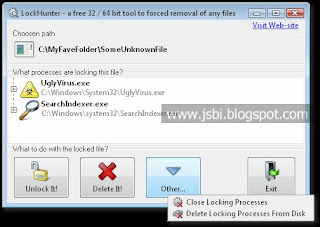


If you don't want LockHunter to integrate with your context menu you can also use the FREE LockHunter portable version that requires no installation. But please watch out - it's still in Beta!!